The other day I shared how much I have saved JUST with the Target Cartwheel app - over $137! Which is awesome!
A lot of you commented, asking how to use cartwheel or asked about other ways I save at Target. I only shop at Target, unless I can't find something there & then I ask my sweet hubs to go to Wally World (ick!) ... I love my Tarjay, I love their customer service, the cleanliness of the store and the money I save ... not to mention there is a Starbucks that you must stop at before shopping - duh! :)
Okay.. so, here is the low-down...
FIRST & FOREMOST
GET. A. REDCARD.
If you want to get credit, go for it...
But...
If you're like me - I did NOT want a credit card, but thankfully heard the cashier explain what it was. There is a Debit Redcard (KEYWORD DEBIT) ... All you have to have to sign up is a check and ID ... it's quick! You get a temporary card & save 5% immediately & then you'll get your permanent card in the mail. It is linked to your Checking Account - there are no fees - nothing! It's so worth it. Plus, if you buy online you save the 5% and always get free shipping. WORTH IT.
CARTWHEEL:
Step One - Download The Cartwheel App On Your Smart Phone:
- Search Cartwheel
- Click Install
- Select Open
Step Two - Once You Open - You Need To Sign Up:
- Sign Up Through Email Or Facebook
- Click Sign In To Start Saving!
- Follow Prompted Directions

Step Three - Your Options To Save:
OPTION ONE:
{Scan As You Go}
- There are three black lines on the top left of your app (right next to the red cart)
- Click those lines
- You'll then see the screenshot on the right
- Click "scan product"
- As you shop, scan the barcode on the item you're buying to see if Cartwheel has a coupon for it. If not, it will give you two options - I usually choose "scan again" to try another brand or move on to the next product I'm planning to purchase.
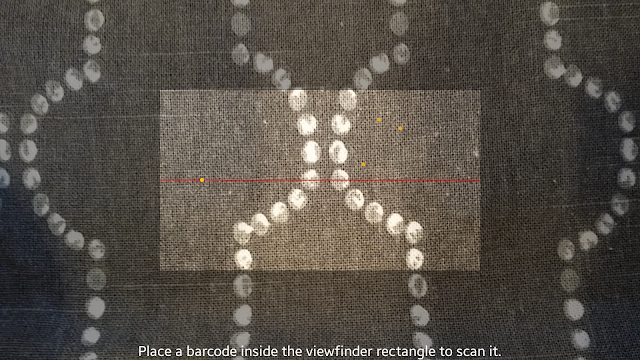
{the above photo is what you'll see when you want to scan a barcode}
OPTION TWO:
{Search Before/As You Shop}
- Click The Three Black Lines On The Top Left Side Of Your App
- Select "Offers"
- Type the product you're searching for by the magnifying glass
- If there is a coupon for it, it will pull up and you can click "add" like the oil below ...
As far as Cartwheel goes, those are basically the two ways you can go about obtaining coupons in your "cart". When you get to the register to check out, the cashier will ring everything up and then you'll click on the "barcode" {pictured below} in your app so they can scan it and your savings will show on your receipt.
The other *simple* way of saving with Target is to get their "text coupons" .. below are screenshots of what I have on my phone currently ... all you do is text the word "offers" to 827438 (target) and they'll send you a text back with a direct link to click on for more coupons - it will pull up which coupons they are offering along with a barcode you have the cashier scan while checking out... {they also have one going on right now which you text "thanks" to the same number}
I hope this all makes sense! :) Please - if you have ANY questions... feel free to comment below or send me an email or Facebook message! I'm all ears and will help you as much as I can! :)
{of course, you can ALWAYS save even more with manufacture coupons that you cut out & ones that you can print directly from Target.com ... ALSO - as you're shopping, be on the lookout for "buy two get a $5 gift card" or a text offer - it's usually worth it!}
Now, go grab you a Starbucks Latte & start shopping and saving!









No comments:
Post a Comment